
Firstly, I start out by creating a new file which is Flash ActionScript 3.0
As a new file is created, I edited its size to match the requirement which is 320 X 240 pixels. I put it in a vertical position.
Next, I imported my first assignment PSD file to the library. This way I can manage the layers better.
I checked the layers of the PSD file and checked the option at the bottom. Then, I clicked OK.
After that I dragged the Background layer to the stage to place it. I did the same with all the layers to place them on stage.
In the first layer which I made movement, firstly I inserted frames up til the chosen frame.
Then, I right-clicked on the layer and selected Create Motion Tween to make movement.
I inserted a keyframe in the frames of the layer to the point where I want the text to make its next stop after moving. Then I moved the text to another position to create a simple movement.
To make a fade in and fade out effect, I used the color effect on the text. But this must be done after converting the text into a symbol. This can be done by pressing F8. I used Alpha and changed the opacity from 0% to 100% for a fade in effect and vice versa for a fade out effect.
To make a movement of rotation, firstly I clicked on the frames of the layer I want to rotate and select Create Motion Tween. Then, I selected Free Transform and rotate the text when the symbol appears as shown.
I also made a skew effect by changing slightly the shape of the text. This can be done with Classic Tween.
For a brightness effect, it is similar to the alpha effect.
For the final bit of animation, I placed the entire contents of the faces and used Classic Tween to move and change their shapes.



















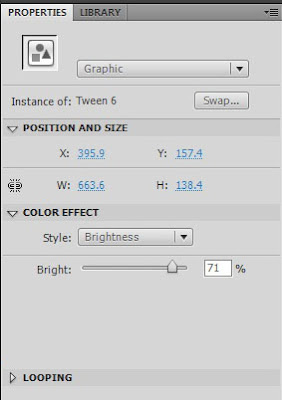

Your work has been selected for THE YOUTH FESTIVAL 2011 with EXHIBITION of 1MALAYSIA ASPIRATIONS in DATARAN PUTRAJAYA 25-29May 2011.
ReplyDeletePlease email ASAP your HP to me and Kak Nor in order to confirm your participation.
Good Job. I especially like your Assignment 1, the .ai file. It's very well organized into folders. I only thought that your Assignment 2 is a bit fast. You can increase frames to make your audience able to view it and if you add on sound or music elements would definitely make a good presentation.
However, don't worry because Assignment 2 didn't require you to add sound. If you can participate for the Youth Festival, do consider to improve your work with sound.